Take Control Of Your Business Processes
Build custom logistics systems – the way your business needs it to be. No Code Required!
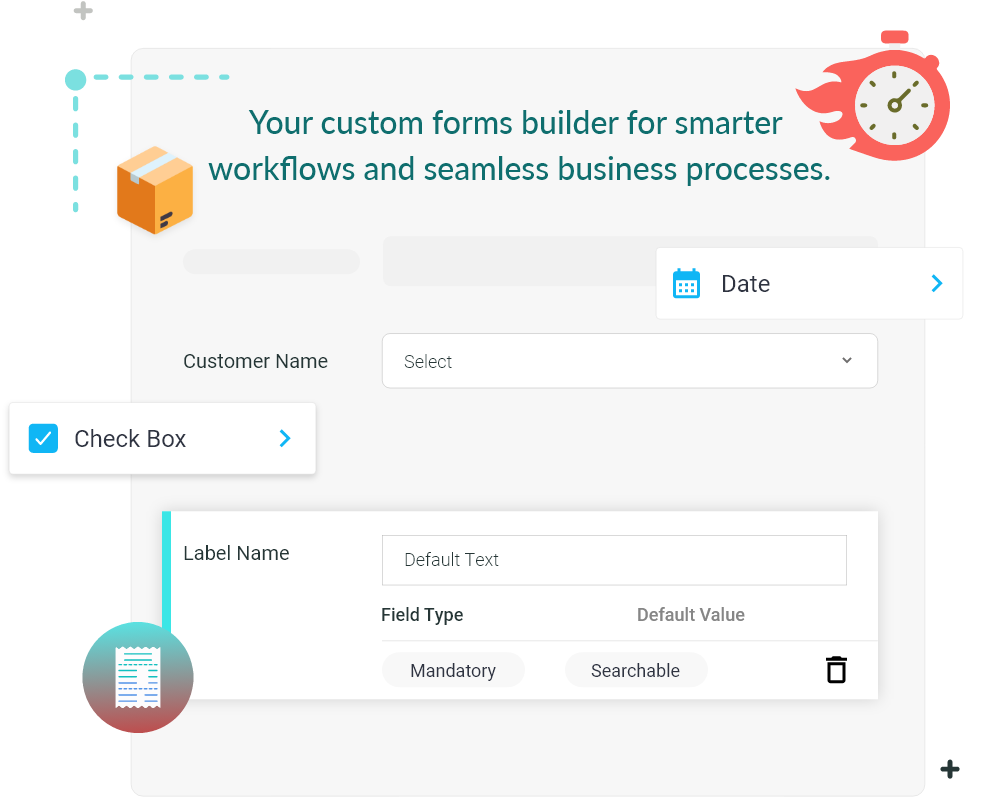
What Makes LogixFLow Different?
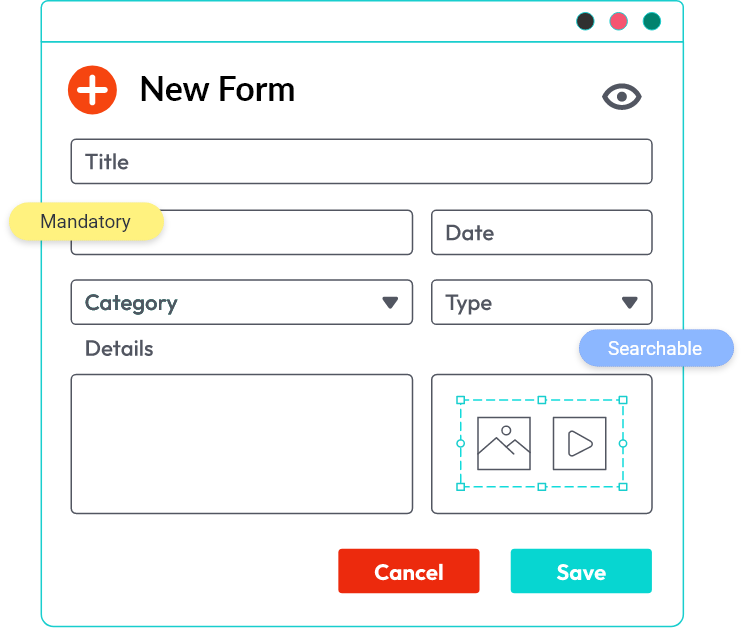
Why Choose LogixFLow?
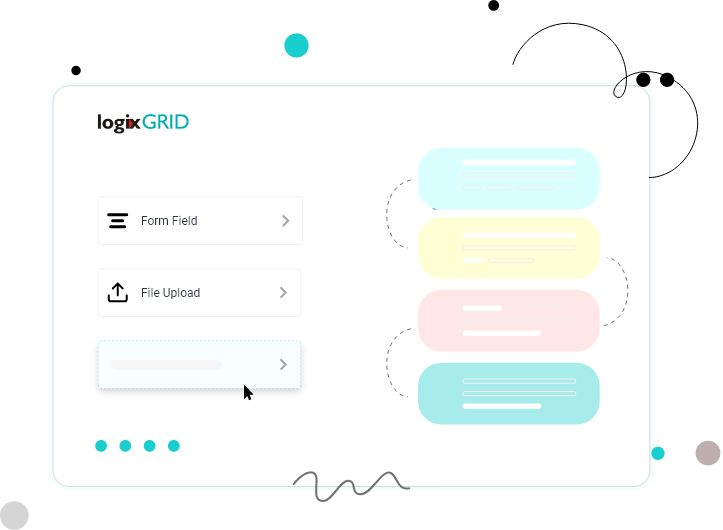
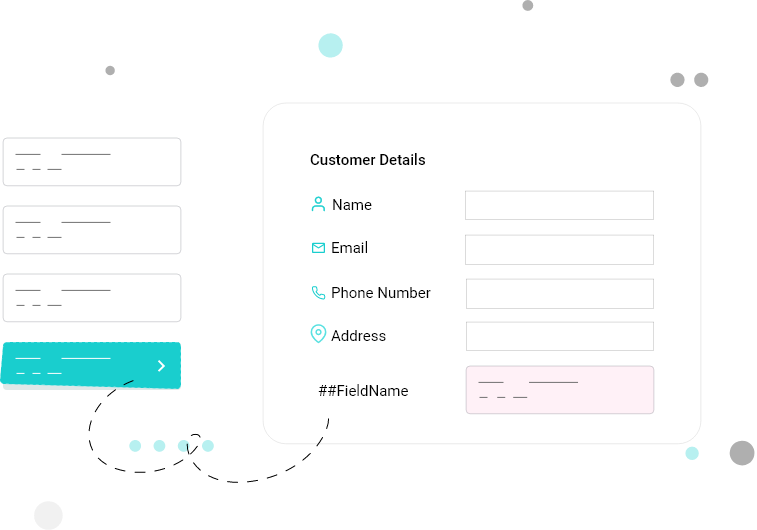

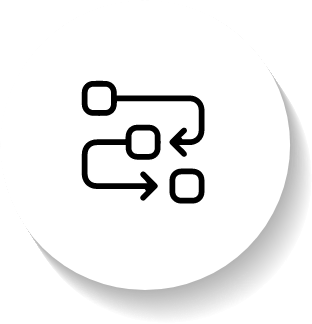





Interface
FlowBuilder
Create custom workflows with simple drag-and-drop form building.
Visibility Settings
Control who can see and access your forms—filter by Operating Units or User Groups.
Data Export & Import
Export your data to CSV, PDF, or other formats with ease.
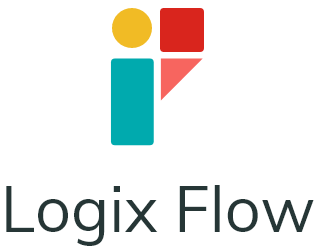
Real-Time Updates
Update forms without disrupting your users or business operations.
Custom Fields & Formulas
Add complexity where needed, with support for advanced field types and formula creation.
Dynamic Field Population
Automatically populate fields based on system-linked entities like Customer Data or Sales Orders.




LogixFlow is a customizable workflow and forms builder designed to fit the unique needs of your business. It allows you to create and manage custom workflows, forms, and logistics processes—all without the need for coding. With FlowBuilder, you can design forms, set custom fields, integrate with system data, and deploy forms quickly for your team.
LogixFlow is perfect for businesses of all sizes that need flexibility in managing their workflows, logistics, and data collection processes. It is especially useful for:
- Business Administrators who need control over form design without technical knowledge.
- Operations Managers who want custom workflows to match business processes.
- Logistics Teams managing shipment tracking, order fulfillment, and more.
Yes! LogixFlow is a no-code platform that makes form and workflow design accessible to everyone. With a user-friendly drag-and-drop interface, you can build custom forms without any programming knowledge.
Yes, you can restrict form visibility based on Operating Units (OUs) or User Groups. This ensures that only authorized teams or individuals have access to specific forms, keeping sensitive data secure and workflows efficient.
FlowBuilder is the core submodule in LogixFlow that allows users to create and manage their workflows. With FlowBuilder, you can design forms with custom fields, configure workflows, and set rules for data entry and validation. It’s an intuitive, drag-and-drop tool, making the process of building custom forms simple and fast.
Yes! LogixFlow includes an Entity Linker feature that allows you to link form fields to key business entities such as Invoices, Sales Orders, Dockets, Customers, and Vendors. This enables forms to dynamically populate fields based on data from these systems, reducing manual input and errors.
LogixFlow uses an efficient data management system that stores form metadata, field properties, and submissions. Data entered into forms is stored securely and can be retrieved or updated as needed. You can also export data in formats like CSV or PDF for reporting and analysis.
Yes, forms can be updated in real-time without disrupting your ongoing operations. Any changes made will reflect immediately for users, ensuring that your workflows stay up-to-date without downtime.
LogixFlow tracks each form submission with a unique ID generated based on your defined sequence number format. Submission data is stored in a database and can be easily filtered, searched, or exported. You can view submission details, including timestamps and user IDs, for tracking and auditing.
Yes. One of the key features of LogixFlow is its ability to handle real-time updates. You can update forms, workflows, and data without causing any interruptions to users actively using the system.
Yes, LogixFlow allows you to export data collected from forms in multiple formats, including CSV and PDF. This feature is useful for reporting, analytics, or sharing information across teams.
Absolutely! You can preview and test the form’s functionality before deployment. This allows you to ensure that fields, validation rules, and custom formulas work as expected. Once satisfied, you can finalize the design and publish the form for use.
LogixFlow is designed for businesses of all sizes that require flexibility in their logistics and workflow management. It’s particularly beneficial for:
- Logistics and Supply Chain Operations
- Warehousing and Inventory Management
- Retail and E-Commerce
- Business Administration and Operations Management
LogixFlow is designed to work within the LogixPlatform architecture. As long as your organization has adequate server capacity, database support, and network bandwidth, LogixFlow will run smoothly without performance degradation.
Data security is a top priority. LogixFlow ensures that all data entered through forms is stored securely with strict access controls. You can define visibility and access settings for each form, limiting data exposure to authorized users and groups.
Yes! LogixFlow is designed to be scalable, making it perfect for growing businesses. Whether you’re managing a small team or a large-scale logistics network, LogixFlow grows with you, offering full customization and control over your workflows and processes.
Getting started with LogixFlow is easy. Simply click [Start Building Your Workflow Now] to begin designing your custom workflows and forms. If you need additional support, our team is ready to help you every step of the way.

